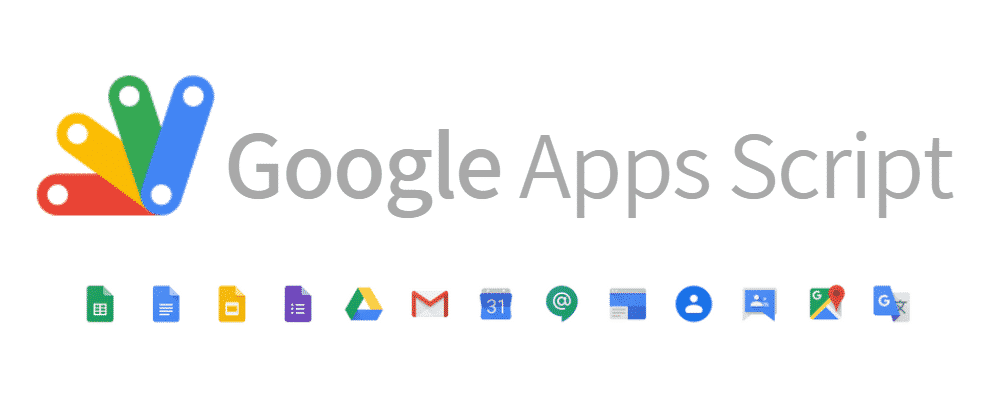
Google Workspace is pretty powerful, but did you know that it can be extended with a little custom code to be even more powerful and even do work for you automatically? This is possible through something called Google Apps Script, an extension framework for Gmail, Docs, Sites, etc which can give you super powers.
Apps Script is platform built into Google Workspace that is powered by JavaScript, but don’t worry if you aren’t technical. You can access it via https://developers.google.com/apps-script or via the Extensions > Apps Script menu in your Google Doc or Sheet. Once inside an Apps Script, you can write code (or vibe code with Gemini) to create new functionality.
For example, I’ve used Apps Script both at home and at work for things such as:
Calendar Automation
I wrote a script which reads my calendar every day or week and is able to take action based on what I have scheduled. It sends automatic reminders to people with whom I have 1on1 meetings because I’ve found these gentle reminders improve the quality of my 1on1s (see previous blog on this).
I also wrote a script which checks for people who have not RSVP’d yes or no to meetings that I lead, and sends them a friendly reminder to please RSVP (signed by “Jedbot” to avoid their ire).
Doc Automation
Apps Script can be a powerful tool to supercharge your Google Docs. For example, at work we have a doc where we put weekly reports for leadership. I wrote a script which automatically (on a recurring schedule) inserts the newest report date and creates the template for all of us to fill out. This saves us from having to remember to do it manually, and ensures that the template is always up-to-date with the latest date.
With Apps Script, you can also create new menu items to add functionality to your Docs. I’ve seen teams add scripts which make it easy to capture updates for an incident notes document, retrospective document, and insert boilerplate to simplify updates.
Sheets Automation
Given the structured nature of Google Sheets, it lends itself very well to automation. In the most simple form, you can use Apps Script to create new functions. For example, I once had a sheet that used a dropdown with star ratings for people to rate items, and I wrote a script which could convert the stars (including 1/2 stars) into a numeric score for analysis.
We also use Google Sheets to maintain the “Bank of Mom and Dad” for the kids, and we use Apps Script to automatically add their weekly allowance and monthly interest to each account. We even have basic stock tracking with historical reporting (updated automatically via a Script) to let the kids watch the value of their Nintendo stock grow :)
At the other end of the difficulty spectrum, I’ve seen scripts which are hooked to buttons that pop up a modal dialog which guides the user through data entry with validation to ensure that users always enter data correctly.
Crazy Use Cases
Given that Apps Script is essentially an entire runtime environment, you can do some pretty crazy things with it.
When we were looking to adopt a new senior cat from the Fairfax Animal Shelter, I wrote a web scraper which would parse the Shelter’s page for available cats (which got updated each Friday). The script would parse the info about available cats for what we were looking for (social cats older than 10 years) and send us an email complete with names, descriptions, and pictures. It helped us find our new pets and rush to the shelter before anyone else could adopt them. Before the script, we’d previously lost out on adopting a cat by less than 1 hour.
Apps Script can also host and run full blown web-apps. You can include HTML as well as Javascript inside your Apps Script project. I once wrote a web-app that could analyze your Google Calendar (since it was running inside Google Workspace) and show you how much time you were spending in various types of meetings. This tool was super helpful in identifying ways to free up more time for heads-down work.
You can even use Apps Script to make calls out to generative AI if you want to use Apps Script to do things like generate sample Sheet data or analyze your doc content. See here or here for more details.
How to Get Started
Hopefully my examples have shown the myriad of ways Apps Script can help you be more productive at work and at home.
To get started, you can go to https://developers.google.com/apps-script or connect a new Apps Script project to an existing Google Doc or Sheet via the Extensions > Apps Script menu in your file.
If you’re not familiar with JavaScript, you can still create Apps Script. I’ve found that chatbots are very adept at generating Apps Script, and I suspect it’s only a matter of time before Google integrates Gemini directly into Apps Script. Between the two, my testing has shown that Gemini is better than ChatGPT at generating working Apps Scripts.
Here are some of my Apps Scripts that I mentioned above if you’re curious:
I hope you find fun and productive uses for Apps Script. Please let me know what you end up building with it!