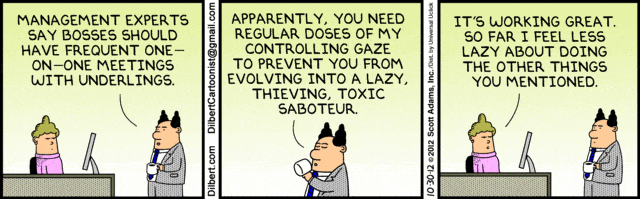
The number one rule of being a manager is to have 1-on-1s with your direct reports (Don’t believe me? Read this and this and this). But the best 1-on-1s are those where your direct report has spent time thinking about what they want to discuss with you. How can you ensure this happens?
In my experience, some of your employees will jump at the opportunity to have uninterrupted time with their manager, and they will have a million things they want to talk about. But what about the other type of employee? At least half, if not more, of your employees need to spend time reflecting and thinking about what they want to get out of the meeting beforehand. How do you encourage these people to prepare for their 1-on-1 with you?
I’ve found that sending a specific, helpful, and timely reminder email can have a huge impact on the quality of your 1-on-1s. Sounds easy, right? Let me show you how you can set this up automatically.
I send a reminder email every Sunday evening. Here’s what my 1-on-1 reminder email template looks like:
Just a reminder - we have a 1-on-1 on [date] at [time].
As usual, we will start with your topics. Please add the topics you want to discuss to our 1-on-1 notes doc (linked from the calendar event).
If you are having trouble thinking of topics, consider any of the following:
- work items on which you want feedback or assistance
- concerns you have about your performance, your team, or the department
- things about which you’re excited and want to share
- questions or suggestions about People, Strategy, Technology or Process
If you can’t make our 1-on-1, please move the meeting to a day/time that works for you.
For a while, I was sending this email reminder manually every Sunday. I wouldn’t be a very good engineer, however, if I didn’t find a way to automate this tedious step. We use Google Apps at work, so I created a Google Apps script that automatically sends the email reminder. Here’s how it works.
The script…
- Runs every Sunday night
- Finds all the 1-on-1 meetings on your calendar for the upcoming week
- For each 1-on-1 meeting, the script:
- Checks to make sure the direct report has accepted.
- Sends the above email reminder to the employee. If the employee hasn’t accepted the meeting, it encourages them to do so or reschedule.
The script is quite simple and only requires that you give all your 1-on-1 meetings a similar meeting title, e.g., ”[NAME]/Jed 1on1”.
To try it yourself, do the following:
- Open my 1-on-1 Reminder Apps Script
- Go to File > Make a copy
- Go to Edit > Current Project’s Triggers and create a new trigger as follows:
- Run: “remindOneOnOnes”
- Events: Time-Driven, Week timer, Every Sunday, 11pm to midnight
That’s it. Now, when they get in on Monday morning, at the top of their inbox all your direct reports will have a gentle email reminding them to prepare for your upcoming 1-on-1.
Many of my direct reports have told me that this simple reminder at the beginning of the week is a helpful nudge to get them to prepare for the meeting. They appreciate the reminder and I have noticed a significant uptick in the quality of my 1-on-1s since starting to send reminders.
Hopefully it helps you too!
