Late last year, Google announced they’d be doing away with their free, legacy G Suite (now called Google Workspace) program. I’d been using G Suite with my jedfonner.com domain for 17 years to handle email, calendar and Google Docs. When Eli and Isaac had gotten old enough, I’d given them accounts at jedfonner.com too. Even though Google eventually walked back their plans to force people off their free tier, this scare made me realize I didn’t want to be beholden to Google for such crucial systems as my email and calendar for me and my family.
Looking around for alternatives, I looked at a few like ProtonMail and Tutanota but eventually I settled on Zoho. I’d actually been using Zoho Notebook for a while, ever since Google Keep stopped working on my phone, and I liked how the company was focused on being a low-cost but full featured suite of products for teams and businesses. So I decided to take the leap and move from Google to Zoho Workplace.

Let me tell you about my experience moving away from Google. If after reading this post you are interested in signing up or switching to Zoho, use this referral link to earn $100 in promotional credit: https://go.zoho.com/uDa.
The Good
I signed up for the Mail Lite plan which provides email and calendar for a very reasonable rate. The 5GB plan was enough for Eli and Isaac, and I upgraded myself to the 10GB plan. Those cost $1/user/month and $1.25/user/month respectively, about ⅕ as much as what Google charges.
Zoho provides a great mail and calendar importer. I was extremely impressed that Zoho was able to import 17 years worth of email (about 6 GB). It took about a day but it all imported smoothly.
The apps look modern and Zoho provides desktop clients for every operating system, even linux (my OS of choice). The mobile Zoho apps are also free, fast and fully functional.
Zoho Mail has all the same power features I enjoyed in Google, including threaded discussions, smart filters, snoozing email, and easy archiving. I like that Zoho lets me customize the app a lot. I can change colors, layout, font, start location, keyboard shortcuts, hotkeys, and more. Zoho Calendar is, well, a calendar - it does all the normal stuff just like Google. The Zoho client also comes with integrated tasks and bookmarks but I don’t use those yet.
The Bad
The biggest downside to Zoho is ironically the simplest: Zoho Calendar. The problem is not Zoho itself, but the interaction with other calendar systems, notably Google Calendar or Apple Calendar, since you have to use ICS or CalDAV to share your Zoho Calendar.
Google doesn’t provide much data on how frequently it will refresh data from subscribed ICS calendars, but it seems to be about every 12 hours, which is really slow. On the desktop, you can use the Zoho desktop app which works great. But on mobile, you have to use a workaround since the mobile OS only natively imports your Google or Apple calendar. Zoho has created a CalSync app that you must install to sync your Zoho calendar with your local phone calendar. Zoho used to provide a CalSync app, but it recently removed it from the App/Play Store, probably because it was buggy. I’m helping beta test their new standalone Calendar app which seems to be the replacement. It has a setting that supposedly will sync your Zoho calendar with your local mobile calendar.
Also, trying to share a Zoho calendar with another Gmail users means trying to explain to them how to import a private ICS URL which works but is cumbersome and slow. This isn’t a deal-breaker, but it’s not as seamless as using Google Calendar.
Update: I recently came across this amazing Google Apps Script from Derek Antrican. It’s called GAS-ICS-Sync and it can sync ICS calendars to Google Calendar faster than the 12 hour cadence provided natively by Google Calendar. I have it configured to run every 15 minutes and so far it works great! It doesn’t fix the “sharing with other Google Calendar users” issue, but it does fix the mobile issue. This is a good stopgap until the standalone Zoho Calendar app leaves beta.
The Buggy
I’ve run into a fair number of small bugs while using Zoho. The good news is that, unlike Google, if you contact Zoho Support they actually get back to you and they do eventually fix the issues you report. The bad news is that, like any Support team, they often require you to explain your issue multiple times and don’t always get back to you in a timely manner.
Here are some of the bugs I’ve noticed on Zoho:
Archiving an email sometimes fails to work. It seems to be a problem when there’s a big thread of multiple back-and-forth emails. I can see the number icon on the left of the thread listing showing me how many emails are in my inbox, and it will decrement by 1 when I hit archive but it doesn’t archive the whole thread. I have to click to open each message in the reading pane and archive them individually. This is silly. If I’m archiving the latest message, of course I want all previous ones archived too.
I ran into a problem where emails from Safeway were blank. They used to render fine with Gmail. The problem seemed to be with the HTML that Safeway was using to format their emails. I had to open multiple support cases with Zoho on this and they just recently sent me an update saying it was fixed. I briefly celebrated until I got a new email from Safeway and it was still blank. So it’s not fixed after all. This is fairly common with Zoho - they don’t seem to have a very robust Q&A function and often release buggy code or think things are fixed when they are not.
After an update to their web client, the calendar stopped working. I was eventually able to isolate the problem as a conflict between Zoho’s code and Firefox’s
privacy.resistFingerprintingconfiguration. The Zoho Support team told me the only option was to disable Firefox’s setting. Luckily after a couple of weeks, the Zoho Calendar just started working again. I’m guessing one of their devs ran into the same problem and felt compelled to fix it on their side.Lastly, I dealt with an issue with their Standalone Zoho Calendar for what seemed like forever. Granted, the app is still in beta and I’ve volunteered to help test it. But so far my experience has not been confidence-building. Initially, the app would crash immediately on start. After a few weeks of not even being able to open the app, a new update finally fixed that. But then I couldn’t log in because I have two-factor authentication enabled on my account (like everyone should) and the app would throw an error during sign-in because of this. After many weeks of waiting for them to fix that, they finally pushed out a new release that no longer errors and I can actually log in. Unlike my Safeway emails problem, this time they did actually fix the issue. Again, this is pretty common with Zoho. Even if they stumble multiple times, their development team will slowly, eventually get the bugs ironed out.
Despite all these minor issues, it’s a nice feeling knowing there is a real human and not an AI who will listen to your complaints and do something about them, albeit slowly.
A snapshot of emails I’ve received from Zoho Support regarding my bug reports: 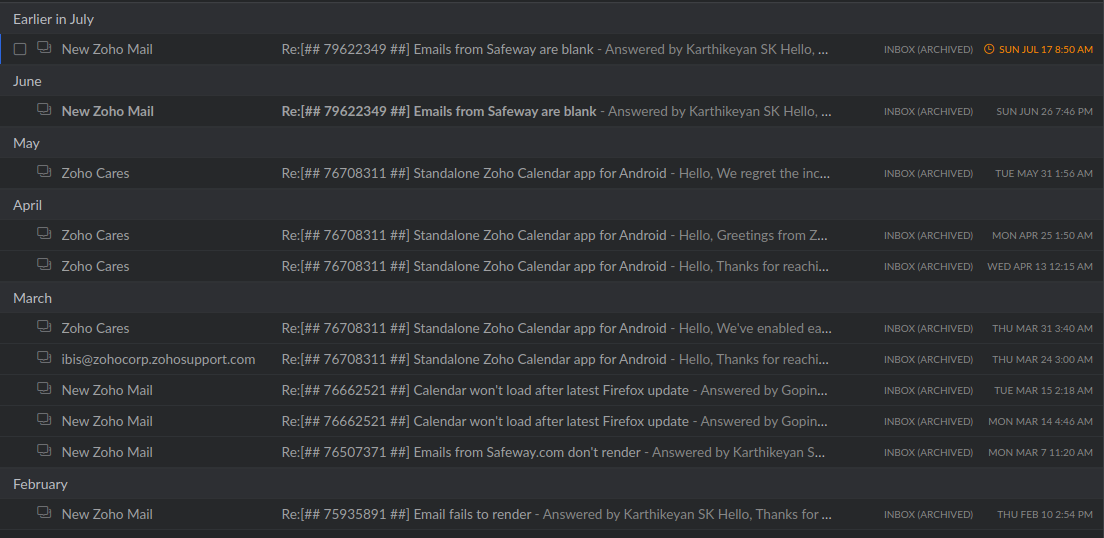
What about Docs?
Zoho Workplace includes their suite of collaboration and communication tools, including online word processor, spreadsheet, slides, video meetings and chat apps. But their apps are not interoperable with Google Docs and given how much I collaborate on Google Docs with other Gmail users, I decided to just switch to a personal Google account for Google Docs. I wrote an Apps Script that helped me move my Google Docs from my G Suite account to my personal Google account. You can see the code for that script here.
I think if you had a small business and moved them all to Zoho then the Zoho suite would work well, but for personal or family use it probably makes more sense to just use personal Google accounts.
Conclusion

Overall I think Zoho has built a worthy competitor to Google Mail and Calendar. Despite the bugs and calendar friction, I enjoy using Zoho and I like knowing that I’m supporting competition against the 1000-lb Gorilla that is Google.
If you think you might like Zoho too, use this referral link to get $100 in promotional credit: https://go.zoho.com/uDa. Feel free to reach out to me if you have more questions about Zoho.