Is your audiobook collection out of control? Perhaps you forgot to cancel your Audible subscription and finally got around to using up all your credits (and then downloaded your books to your computer)? Or perhaps you’ve been buying DRM-free audiobooks from Librivox or Downpour? Regardless, when it comes time to pick the next audiobook to read, you’re faced with a mountain of folders with no good way to organize them.
Audibook Locker is a cross-platform desktop app that shows you your books in a beautiful layout and gives you the power to:
- sort alphabetically or chronologically (e.g., to find the books you’ve most recently added to your library)
- browse your audiobooks by title, author, series, or genre
- add tags to help categorize your books and browse by tag
- mark books as either Finished or Unread and filter by status
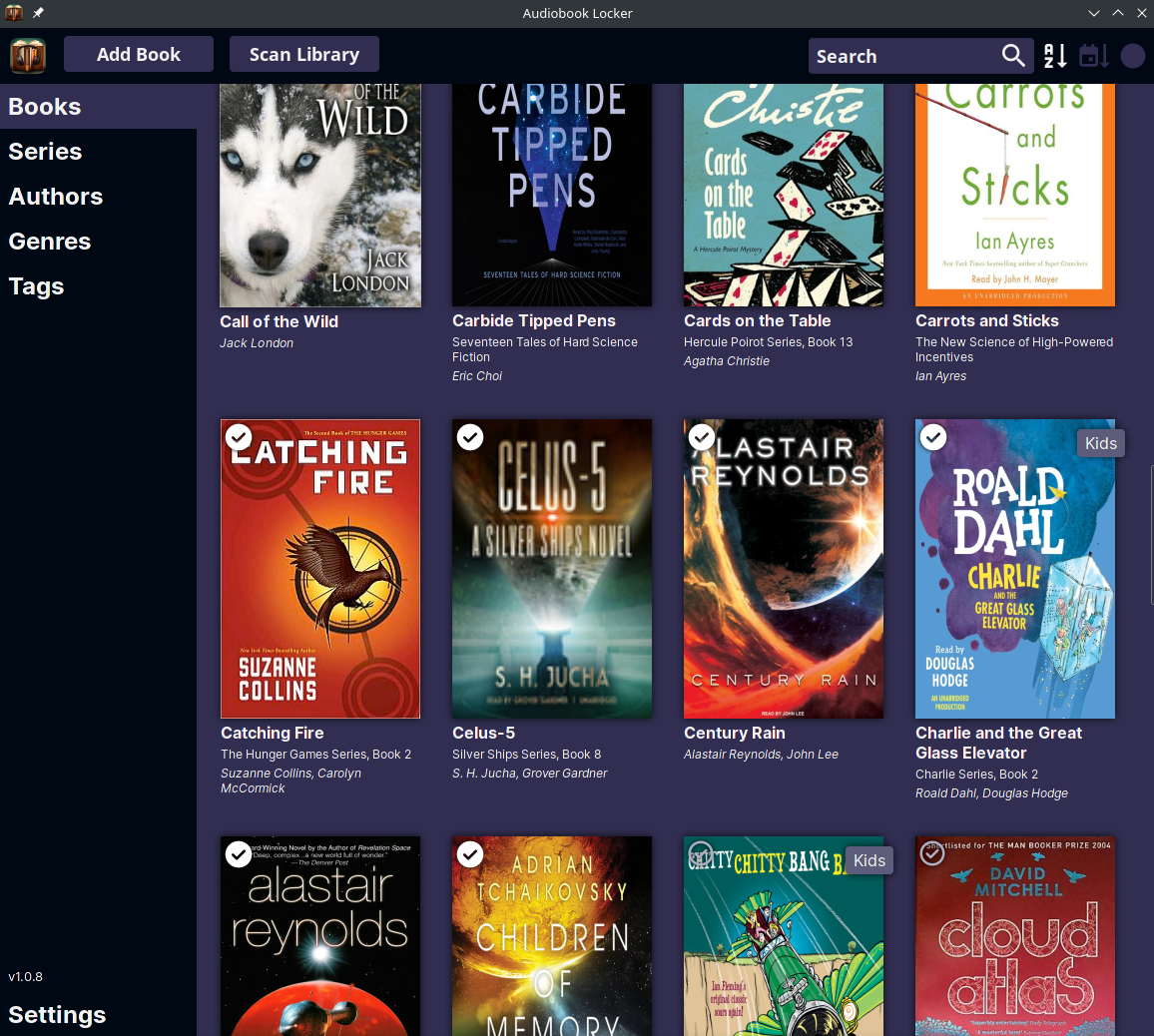
Unlike other tools, the Audibook Locker doesn’t maintain a separate database of file metadata. It stores and scans all data straight from the mp3s in your library. This way all changes you make by Audiobook Locker will be reflected in whatever audiobook player you use. And you’re not locked in - you can easily move to another audiobook manager.

Audiobook Locker leverages Rust on the backend to ensure that operations are speedy. I greatly enjoyed learning Rust for this project. On the frontend it uses Svelte and Typescript. To glue these technologies together, Audiobook Locker uses the Tauri framework which also allows for compilation for Linux, Mac and Windows.
Audiobook Locker is open source and can be found at https://gitlab.com/fonner/audiobook-locker. Jump to the Releases section to download pre-built installers.